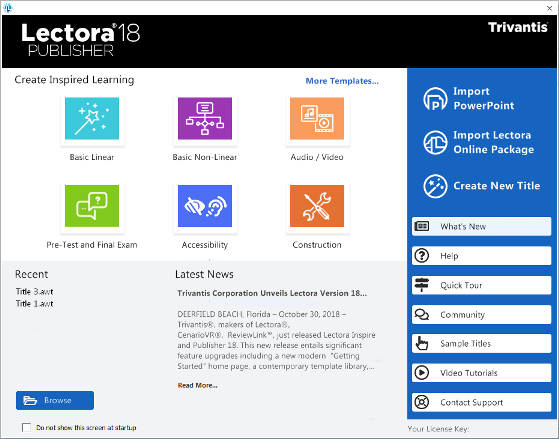Lectora 18 is uit!
Wat is er nieuw? De belangrijkste 3 op een rijtje.
Daaronder een lijst van de 14 belangrijkste (Engelstalig).
- Vanuit de openingspagina start je direct vanuit nieuwe aantrekkelijke templates (zie afbeelding)
- Stock buttons die aanpasbaar zijn qua achtergrond, vorm en stijl (zie afbeelding)
- Disable tablet or phone views om het Responsive Course Design eenvoudiger te maken
Neem even contact op als je meer wilt weten.
Hieronder de 14 belangrijkste nieuwe features van Lectora 18
- Updated Getting Started screen focusing on new, powerful templates to create inspired learning faster and easier. New templates make getting started with Lectora easier and simplify finding a reference for building standardised course content in Lectora. These templates are focused on the following: basic linear navigation, non-linear navigation, audio and video, to Pre-Test/Final Exam, accessibility, and interactive page samples. They provide an easy to use template that can be copied and modified according to the needs of the user.
- Stock buttons have been improved to make them easier to use, and are showcased in the Buttons folder of the Stock Library. The new buttons are configurable, allowing the user to change the colour and gradient behind a transparent button image.
- Inspire includes Camtasia 2018 and Snagit 2019
- Added ability to disable tablet or phone (landscape or portrait) views to simplify Responsive Course Design by allowing authors to focus only on the views they want to and allowing for normal scaling in the others. When a view is disabled, publish content for that view will revert to its parent view.
- Adding an HTML5-only publish option, since Flash is coming to an end of life. HTML5-only publishes exclude any Flash fallback elements so there are no issues importing into your LMS.
- For non-responsive (traditional) titles, the standard desktop view will be scaled in every browser regardless of the device as long as either of the two existing publish scaling options are checked.
- Enabled the ability to view the waveform for audio files when synchronising events
- HTML objects now include their Title Explorer object name as text with the globe-placeholder image making them easier to identify
- Allow limiting the number of drag items per drop zone
- The product license key on the Getting Started screen is now selectable and can be copied and pasted into a Support ticket to ensure accuracy.
- The option to “Add Submit Button” for a question to trigger feedback had been only available when the question was initially created. It is now available after the question has been created and can be added in the question editor
Neem even contact op als je meer wilt weten.